- +852 8491 8459
- Online Sales
- Mon-Fri: 9:00 - 18:00
When you purchase PROGEAR with your personalized prescription, we require you to take a picture and upload your prescription data to our website. At the time of checkout and settling payment, we will create a personal account for you with your own password. You can then login and see the details of the purchase you just made. There will be the “upload” button next to your order to complete the order. You will also receive an email from us reminding you to upload the prescription later if your prescription is not handy when you made the purchase.
If you purchase the plano lens options (lens with no power), your purchase is completed after checkout and payment. No need to upload a prescription.
Professional optometrists have different ways to write prescriptions. Sometimes it’s not easy to comprehend these data formats. At PROGEAR Visionlab, we have master opticians and well-trained optical laboratory technicians to manually read and check through your prescriptions before entering the data into our system to process your lenses. If necessary, we will communicate with you or your optometrist directly to clarify in case we see any abnormality on your prescription.
All we need you to do is to upload a picture of your prescription and we will take care from there. A normal optometric prescription should look like the following. Please pay special attention to our comments in red.
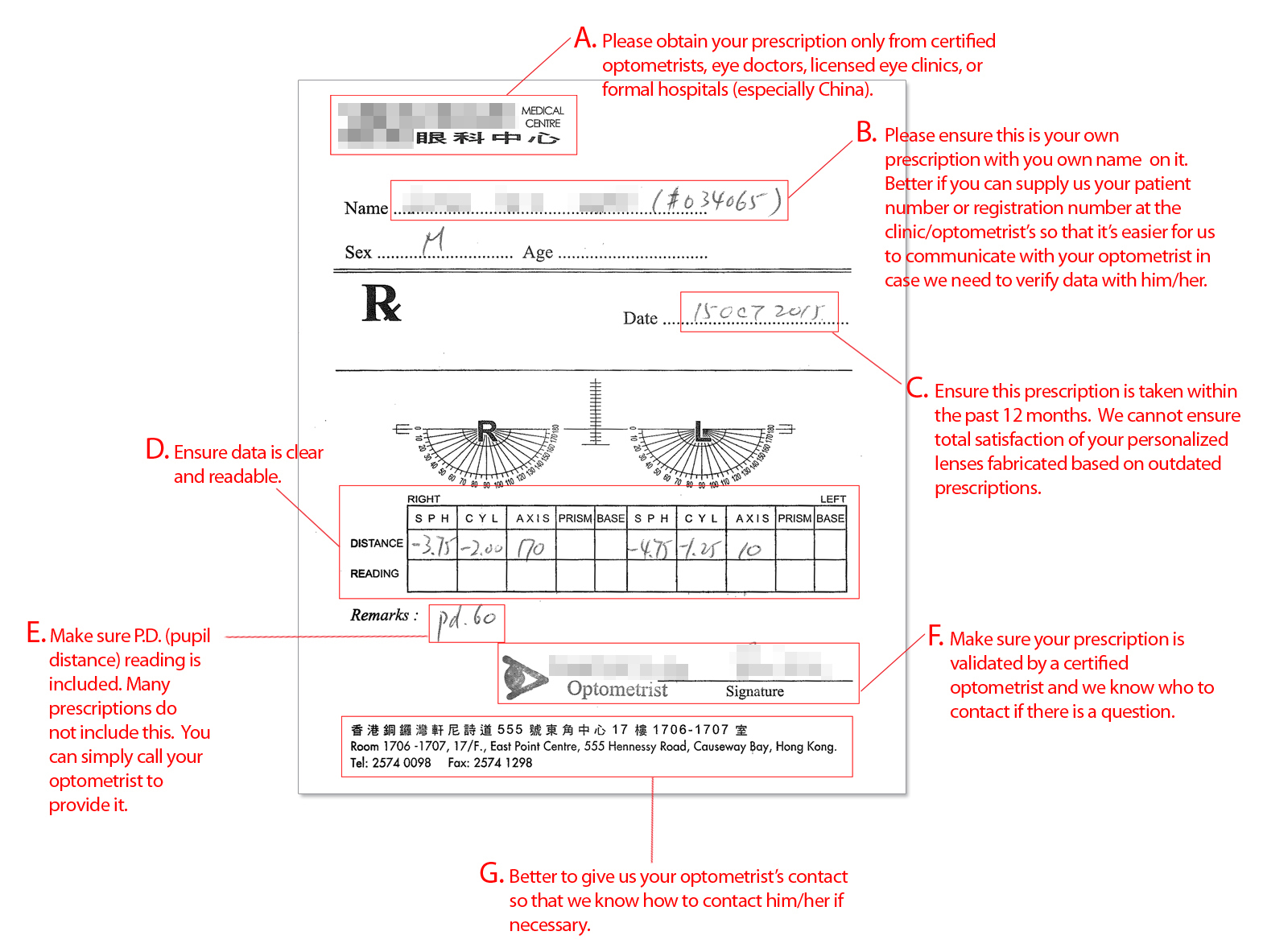
PROGEAR EYEGUARD is the world’s highest rated sports glasses ever created to pass all 3 international sports safety standards – ASTM F803 (USA), EN 166 (Europe) and JIS T8147.5.1d (Japan)